Soovle.com is a research tool too! Hidden in the simple interface is the ability to hold onto any keywords you like for later exploration.
Drag-and-drop is the name for a technique of using your mouse to click-and-hold on a suggestion, then, while continuing to hold the left mouse button down, moving the mouse.
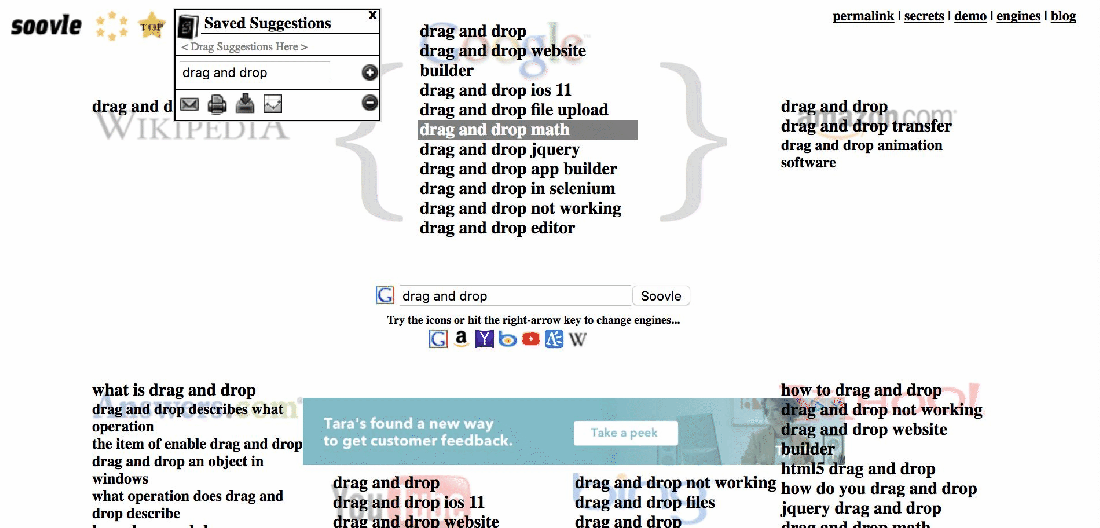
If you use this technique on one of the suggestions from a search engine – that suggestion will begin to move. The “target” on the upper left is a drawer. Drop the item there and it will be permanently stored in that browser.
Once you collected up a list of terms you like. You have lots of options.
You can:

- Email it
- Print the list
- Download it
- Explore it
- Clear it
Each of the options are in the drop down:
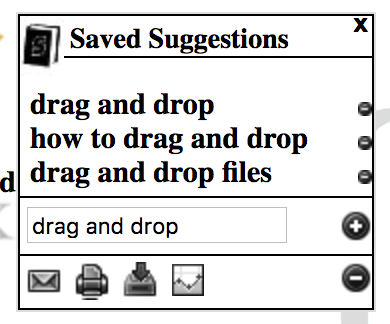
That input box is for adding one by hand, incase you get inspired.
The research box can be opened at anytime. Just click on the book icon. When you are ready to close it, use the X on the upper right.
That’s it! Hope your research is fruitful!